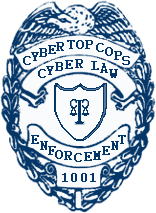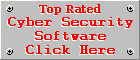Special Malware Removal Tools
Below is a list of special malware removal tools designed for specific situations. These tools are mainly used by professional malware removal experts and they are not recommended for novice and inexperienced computer users. We have tested each tool for any undesirable effects on a clean system not infected with any malware. None of them had any undesirable effects on the clean system, except those containing notes that indicate otherwise, so please read the notes of each tool carefully.
One word of caution though, if your system is infected with specific malware you may cause damage to your operating system (Windows) if you use the wrong tools for the job. If you choose to use these tools, know that you do so at your own risk. Please read our Terms of Use before downloading any these tools. Also note that your current anti-virus/anti-spyware software may detect some of these tools as 'dangerous'. This serves mainly as a warning that you should use these tools with caution and does not necessarily mean that the tools are malicious.
Instructions for using these tools are either on this page or on the download page of the tool.
avast! Virus Cleaner
avast! Virus Cleaner is available free for every user. This tool will help you remove selected worm infections from your computer. Although it is designed for removal of specific malware threats, it appears to be safe to use even if you are not sure which type of malware you are dealing with.
AVG Anti-Rootkit
AVG Anti-Rootkit Free is a powerful tool with state-of-the-art technology for the detection and removal of rootkits and can be safely used on a regular basis, whether you are infected with a rootkit or not.
Instructions:
1. Installing AVG Anti-Rootkit is easy. Simply double click on the setup file and follow the instructions.
2. You will need to reboot your computer after installation.
3. After the reboot, double click on the AVG Anti-Rootkit shortcut on your desktop and click on "Perform in-depth search".
4. Wait for the scan to complete.
ComboFix
ComboFix is a very robust and effective tool against specific malware like SurfSideKick, QooLogic, Look2Me or any combination of that group. It showed no side effects when we tested it on a clean machine, but be careful when using this tool.
Instructions:
1. Download the file by clicking the link above.
2. Double click combofix.exe & follow the prompts. A window will open with a warning. Type "1" (and Enter) to start the fix.
3. When finished, it will produce a log for you. Post this log in a Malware Removal Forum for further assistance.
Please note: Do not touch your mouse/keyboard until the scan has completed, as this may cause the process to stall or your computer to lock. The scan will temporarily disable your desktop, and if interrupted may leave your desktop disabled. If this occurs, please reboot to restore the desktop. Even when ComboFix appears to be doing nothing, look at your hard drive light. If it is flashing, ComboFix is still at work.
SmitFruadFix [Please Use With Caution!]
SmitFraudFix is a freeware specialised spyware removal tool. It specialises on a certain type of spyware and deals only with SmitFraud rogue anti-spyware and its clones. Worm, trojan, remote administration tool parasites or more sophisticated spyware parasites cannot be removed by this tool.
Please note: Running SmitFraudFix on a system that is not infected with a SmitFraud variant, will cause your desktop wallpaper to be restored to the default Windows background. It will not physically delete your wallpaper file, so you will only need to locate your wallpaper file and set it as your wallpaper again. It may also have other undesirable effects on your computer, but we did not experience any major problems when we tested the tool on a clean system.
VundoFix & VirtumundoBegone
VundoFix is a removal tool developed to remove Virtumonde infections. (See also: VundoFix.exe on www.atribune.org). This tool seems to have no undesirable effects on systems not infected with a Virtumonde variant.