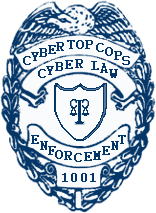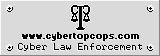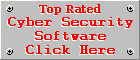avast! Internet Security Review
2014.9.0.2013by Coenraad de Beer
(Webmaster & Founder of
Cyber Top Cops)
Posted on 31-03-2014
Test
Machine
avast! Internet Security Version 2014.9.2013 was reviewed
on an Intel Pentium 4, 2.8GHz with 2GB of RAM, running Windows 7
Professional.
Installation
The installation is fairly quick and easy and the software installed completely in under 10
minutes. A quick scan is launched directly after the installation, but
I got no feedback on the result of the scan. It detected my network and
gave me the option to describe the network as private or public
(with private selected as the default setting, but the slider button on this screen could be a bit
confusing to novice users). Private is off course the most recommended
choice when it is a home computer, connected to a home network. Finally,
the user is presented a quick tutorial, explaining the basic components
of the Internet security suite, which is nice. At some stage avast! gave me a
notification about an extension added to Chrome by another program, but
it did not give any details about this extension. So it was not really
helpful in this regard and I had no idea what extension was causing the problem.
This is not a big issue to me, but the developers might
consider giving a bit more information to make troubleshooting a bit
easier.
Once
you've installed avast! Internet Security, I recommend disabling
Microsoft Security Essentials, because the latter constantly interferes
with the resident shields of avast! and makes your computer sluggish
and slow.
Automatic
Updating
The software updates itself automatically and checks for updates every
240 minutes. The default update interval can be changed in the update
settings screen. Avast! Internet Security also monitors other software
on your computer for updates via the Software Updater. It scans several
programs on your system and tells you which ones are outdated. Some
programs can be updated from the avast! user interface. The Software
Updater is a handy feature but there is still room for improvement
here. Some of the programs, like Firefox, could not be updated from the
avast! user interface and I had to update it manually. For other
updates it takes you to Download.com to download the necessary updates.
This basically boils down to personal preference but I don't like the
Download.com installers and prefer downloading the updates (or updated
installers) directly from the publisher's website. In some cases like
Opera, it takes you directly to the publisher's website. In the end I
prefer to leave Mozilla Firefox and Thunderbird to update themselves,
because it is seamless and the chance of messing something up is
smaller. Although I am not a fan of updating my programs via an
external program, I still think it is a handy feature to see which
programs are outdated.
Real-time
Protection
It seems like avast! streamlined their real time protection a bit. From
8 shields in version 7 back in 2012, to 5 shields in the latest
version. Does this mean that the latest version provides less
protection. No absolutely not. The IM, P2P, Script and Behaviour
shields were dropped and it makes sense, because in the end the File
System shield checks for dangerous scripts or malicious behaviour, thus
the removal of the Script & Behaviour shields. The IM and P2P
shields were also unnecessary, because the Firewall & Web Shield
should do the job. So I believe it was more a matter of consolidation
than the removal of shields.
So the shields in avast! Internet Security 2014 are:
- File System Shield - Checks all files when they are opened or closed and programs are checked when they are executed.
- Mail Shield - Scans incoming and outgoing e-mails for viruses on
POP3, IMAP4, SMTP and NNTP protocols. SSL scanning is also possible.
- Web Shield - Protects your PC from viruses while using the Internet.
- Anti-Spam Shield - For spam filtering (discussed later in this review)
- Firewall - Also discussed later in this review
Resource
Usage &
Performance
The system remains quite responsive (even during a scan) and I did not
experience any real lag or lock-ups with avast! running in the
background. The user interface was definitely designed with speed and
performance in mind and all the buttons and menus responded well to
input from the mouse and keyboard. The program launches very quickly
form the system tray icon and right-clicking the icon immediately
brings up a pop-up menu.
The security suite's user interface leaves a very small footprint in the memory, with up to 34MB when opened and only 7-9MB when running in the background. So it is clear that avast! is doing proper memory management, allocating resources to itself, only when needed.
Isolation of Threats
The resident shield picks up a threat during its creation or when a malicious modification is made to a file.
However, threats are not properly isolated in all cases. Avast! Internet Security prevents infected files from duplicating and executing, but they can be moved and renamed. This might not be a big issue, but proper isolation of threats is supposed to prevent the latter of the two and I strongly suggest that the developers look into this issue, because this is an area that might be exploited by virus creators.
Interface
The user interface is very user friendly and easy to understand.
Notifications disappear after a while, but is there long enough so that
the user can read properly through all the information. Avast! does not
request unnecessary user interaction and handles most tasks
automatically.
Avast!
Internet Security is mostly out of your face, so you won't be annoyed
with all kinds of pop-ups or confusing messages. Important notifications
do pop up once in a while, but it never gets to a point where it
becomes annoying.
Scanning
and Healing
The scanner has all the usual features of an anti-virus scanner, namely
a fast scan function, customisable scanning, memory scanning, registry
scanning and the scanning of single objects via the context menu is
also possible. The Windows System Folder can also be scanned, but there is no
specific pre-defined scan for this, so you will have to use a custom scan.
It is not clear from the scanner's output or help documentation
whether the boot sector of the hard drive is scanned.
Although
I mentioned that the overall performance of avast! is fast and
responsive, I found the scanner to be a bit slow. I know it all depends on
the amount of data to be scanned, but the quick scan function
took 40 minutes to scan 18GB of data. That's roughly 460MB per minute,
not bad on an old system like mine, but a quick scan in my books should
only scan the most critical parts of your system and not so many data.
Other scan options include a full systems can, removable media scan,
you can select a specific folder to scan or schedule a boot-time scan
(useful for getting rid of nasty infections before they load themselves
into the system during the Windows Startup). The default action for
healing objects, is moving them to the virus chest.
avast!
Internet Security detects a vast array of viruses and malicious
programs and detected the majority of our malware samples. It also
queries the avast! reputation database, allowing the security suite to
make more intelligent decisions.
Firewall
The last time I reviewed avast! Internet Security (version 7 in 2012) I
had some serious issues with the firewall component. It does seem as if
avast! made some improvements, but the firewall is still far from
perfect. Our leak test got past the firewall and although it blocked an
inbound port scan, it never notified me via a pop-up message of doing so. The
only way I knew it blocked the port scan, was by analysing the firewall
logs. Perhaps this is done to make the software more user-friendly, but
I would like to know when someone or something is doing a port scan on
my PC. To make matters worse, I could not find the automatic IP
blocking rule it created and this could pose a serious problem when
troubleshooting connectivity from on your own network.
(UPDATE 01-04-2014: I accidentally stumbled upon the setting under
Advanced settings. I had an idea that avast! used some kind of temporary
blocking feature for port scans, but initially I could not find any setting related to this.
However under the Advanced settings of the firewall, is the Port Scan Detection setting,
where you can specify how long an offending IP address should be blocked. The default setting
is 1,800,000 milliseconds, i.e. 5 hours. So if an IP gets blocked by accident, you can disable this
setting to remove the block and enable it again once the block has been removed.)
It
must be noted that the firewall can be configured to be more strict.
After adding some custom application rules, it passed our leak tests. I
also changed the default behaviour of the firewall to ask the user for
action before taking action automatically. This addressed most of the
issues I mentioned above and it creates an annoyance factor only for a
short while, because after a week or so the firewall should be properly
trained with the different programs you use on your computer and the
amount of pop-ups should decrease as time goes by.
Spam
Filter
I was impressed by the previous version of the spam filter, but I am
even more impressed with this version. It missed very few spam e-mails and made
no false positives. It only seem to work with Microsoft e-mail clients
like Outlook & Outlook Express, so the only drawback for me is the
lack of support for Mozilla Thunderbird. No setup was required and
everything worked out of the box.
Other
Features
- Software Updater - Already discussed under the Automatic Updates section
- Secureline - A premium service that secures & anonymizes your Internet connection. You will need to pay extra for this service. In a normal home network setup, I do not think this is necessary, but if you transmit a lot of sensitive information over your Internet connection, it might come in handy.
- Sandbox - Allows you to run suspicious programs within an
isolated virtual environment, without the risk of damaging your PC. Any
changes made to your system are blocked by avast! so the program may
think it made changes to, lets say the Windows Registry, but the
changes are only made in the "virtual" Windows Registry. I've tested
this feature and it works quite well.
- SafeZone - A virtualized desktop for safer banking and shopping. You do all your banking and shopping in a secured version of Google Chrome.
- Browser Cleanup - Lets you remove unwanted toolbars and browser extensions. It also gives you a rating of each add-on, making it easier for you to decide which add-ons should be disabled. This could come in handy for those stubborn toolbars that you can't remove with conventional methods.
- AccesAnywhere - Only available in avast! Premier and also overkill in a ordinary home network setup. Might come in handy if you want access to your home office while travelling.
- Rescue Disk - A tool that creates a special bootable CD or USB
drive that can be used for offline scanning and cleaning. Very useful
for severely infected machines.
Uninstallation
The Uninstaller might be a bit annoying to some people, with an
additional confirmation question and some advice on turning off the
shields instead of uninstalling the software. I guess it is good security after
all, making absolutely certain the user wants to uninstall the product,
but in the end I did not have any trouble removing avast! Internet
Security from my computer and there were absolutely no side effects
after the removal.
Conclusion
I highly recommend avast! Internet Security 2014. It is perfectly
suited for home use or at the office. There is some room for
improvement, like preventing infected files from being renamed or
moved, adding a training mode for the firewall and perhaps adding
anti-spam support for Mozilla Thunderbird. In the end it provides good
all round protection for your PC and provides good value for money.