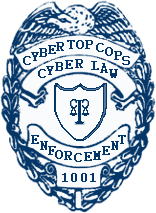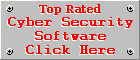Kaspersky Anti-Virus Review
Version 7.0by Coenraad de Beer (Webmaster & Founder of Cyber Top Cops)
Posted on 04-01-2008
Kaspersky Anti-Virus is the anti-malware component of Kaspersky Internet Security, in other words it is Kaspersky Internet Security, without the Anti-Spam filter, Firewall, Privacy Control Shield and the Parental Control shield.
Installation
Easy enough for a 5 year old to handle. You get a couple of screens where you simply click on the next button until you get a screen where you click on the Express Install button and then you sit back and relax while setup wizard completes the rest of the installation. After that you need to activate
the software and restart your computer.
Automatic Updating
Automatic updating is pretty much the same as in Kaspersky Internet Security.
Real-time Protection
Kaspersky Anti-Virus has 4 resident shields namely, the File Anti-Virus, Mail Anti-Virus, Web Anti-Virus and the Proactive Defence shield. These shields provide the same level of protection as the corresponding shields in Kaspersky Internet Security.
Resource usage
Kaspersky Anti-Virus uses a little less resources than Kaspersky Internet Security, due to the absence of the spam filter, firewall, parental and privacy controls. However to the naked eye this difference in performance is negligibly small.
Isolation of Threats
Kaspersky Anti-Virus provides the same level of protection against malware than Kaspersky Internet Security. The only difference is that Kaspersky Anti-Virus does not isolate network and phishing attacks.
Interface
There is no difference between the user interface of Kaspersky Anti-Virus and that of Kaspersky Internet Security.
Scanning & Healing
Please refer to the Scanning and Healing section of our Kaspersky Internet Security Review. All the anti-malware features of Kaspersky Internet Security are present in Kaspersky Anti-Virus as well.
Un-installation
The un-install process of Kaspersky Anti-Virus will obviously have less processing under the hood than Kaspersky Internet Security, but in terms of what the user sees, there is not much difference between the two. Kaspersky products un-install quite easily and elegantly.
Kaspersky Anti-Virus:
| Installation: | 8 |
| Automatic Updating: | 9 |
| Real-time Protection: | 8 |
| Resource Usage: | 9 |
| Isolation of Threats: | 8 |
| Interface: | 8 |
| Scanning & Healing: | 9 |
| Un-installation: | 9 |
| Overall: | 8.5 |