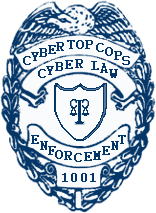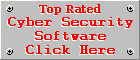ZoneAlarm Free Edition Review
Version 6.5.737.000by Coenraad de Beer (Webmaster & Founder of Cyber Top Cops)
Posted on 28-11-2006
ZoneAlarm is one of the most popular free firewalls used today. The main reason for this is because of its simple and straightforward interface and the ease of configuring it for your specific needs. It may not be flexible enough for the power user but it is perfect for non-technical individuals looking for basic firewall protection.
Installation
Installation is fairly easy and simple. Configuration of the software is done automatically. A few extra steps are included in the setup procedure to collect your e-mail address so that Zone Labs can send you notifications about updates and for registration purposes. It is not compulsory to provide your e-mail address. The ZoneAlarm Registration survey is launched directly after the installation in order to collect specific information about you so that Zone Labs can better serve you. This may annoy many users, but it is a small price to pay for a free firewall.
Before ZoneAlarm actually launches, the user has to choose between ZoneAlarm Pro and ZoneAlarm Free. We feel that this is an unnecessary step, if the user wanted ZoneAlarm Pro he/she would have downloaded the Pro version, but in this case we downloaded the free version expecting nothing but the free version. If you want to give the user the choice of upgrading, do so in the main interface of the program, not during the initial setup, after all how can the user make a well-informed decision if he/she hasn't tried out the software yet?
A configuration wizard starts right after these additional steps, helping the user to configure the security settings of the firewall and taking the user through a quick on-line tutorial once you launch ZoneAlarm for the first time.
Automatic Updating
ZoneAlarm automatically checks for product updates.
Real-time Protection
Apart from the basic network security a firewall normally provides, you also enjoy additional protection from features like Online Fraud protection, it monitors the security status of your anti-virus software (Zone Labs anti-virus of course) and it provides basic e-mail protection against e-mail viruses, a nice addition to your current anti-virus e-mail scanner.
Resource Usage
We encountered no real performance issues during the use of the software. It sometimes caused pages to time-out while we browsed the Internet.
Isolation of Threats
When a program, which is not on the Program Control list, tries to access the local network or Internet, ZoneAlarm automatically displays a Security Alert window informing the user about the access attempt. The user can then decide to allow or deny access, but making the right decision is not always that easy for the novice user. If you are unfamiliar with the application in question, you won't be sure if you should allow or deny access to this program. Luckily ZoneAlarm has a feature called the SmartDefence Advisor that you can use to obtain information
about the program trying to access your system. The SmartDefence Advisor will then advise you on the best action to take for the specific program in question. ZoneAlarm has two levels of protection. The first one is called the Internet Lock. This lock blocks all inbound and outbound traffic on the Internet except for programs you explicitly allowed to pass this lock. The second level of protection is activated once you press a big red button in the main window of the program. This blocks absolutely all traffic regardless of their passlock status.
Interface
Firewalls are very technical programs and difficult to configure for inexperienced users, but ZoneAlarm takes all the hassle out of configuring your firewall for optimal performance and at the same time it provides adequate security for the individual user. This is thanks to a clever interface design and ease of use when you have to allow or deny connections and programs on your computer.
Un-installation
Un-installation is clean and thorough. There was one instance where certain True Vector components remained active in the system after the un-install. We had to install ZoneAlarm again and run the un-install application zauninst.exe (located in the ZoneAlarm program folder) with the '/clean' parameter from the command-line (you can also use the Run command for this operation). This resulted in a complete un-install and corrected the problem we had.
Important note: Zone Alarm version 6.5.737.000 has compatibility issues with the Web Shield module of avast! anti-virus version 4.7.844. ZoneLabs and alwil Software are presumably working together to fix this problem. avast! will warn the user about this and will give the user the option to disable the transparency proxy mode of the Web Shield module, which is known to be the cause of the conflict.
ZoneAlarm Firewall Free Edtion:
| Installation: | 6 |
| Automatic Updating: | 8 |
| Real-time Protection: | 7 |
| Resource Usage: | 7 |
| Isolation of Threats: | 7 |
| Interface: | 7 |
| Un-installation: | 6 |
| Overall: | 6.85 |


[More Info] [Download Trial] [Buy Online]