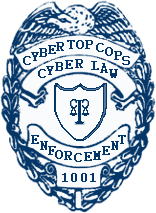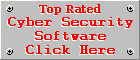Ad-Aware SE Personal Review
Build 1.06r1by Coenraad de Beer (Webmaster & Founder of Cyber Top Cops)
Lavasoft is known for their excellent security applications and Ad-Aware is no exception to that. Ad-Aware throws you right in to the action with its no-nonsense approach to spyware and ad-ware applications.
System Requirements
Processor: P166
RAM: Operating system + 24 MB
Hard Disk: 25 MB free space (minimal configuration)
Operating Systems:
- Windows 98
- Windows 98se
- Windows Me
- Windows NT4 Workstation
- Windows NT4 Server
- Windows 2000 Pro
- Windows 2000 Server
- Windows 2003 Server
- Windows XP Home
- Windows XP Pro
- Windows XP (Home/Professional)
- Windows XP 64-Bit Edition
- Windows Terminal Services
Other: Internet Explorer version 5.5 or higher
Installation
Very easy and fast. You simply click the Next-button until you reach a Finish-button. You get the opportunity to update the definition file, do a full system scan and view the help-file right after installation of the software. This is very useful for the novice user.
Automatic Updating
Ad-Aware check the date of your definition file each time you run the software. It will warn you if the definitions are out of date and will give you the option of updating the instantly. You can check for new updates at anytime, by starting the update manager manually.
Real-time Protection
It is disappointing that no real-time protection is available in the free version. The Ad-Watch resident shield is only available in the Plus and Professional versions. Ad-Watch will prevent malicious spies from entering your system. It also acts as a popup blocker when you are browsing the Internet. For those on a tight budget, we recommend you use Ad-Aware with the free SDHelper and TeaTimer resident protection from Spybot - Search & Destroy.
Resource Usage
Previous versions have been hard on system resources, but Lavasoft has improved their scanner significantly, but it can be a bit resource-consuming during scans on slower machines. The scanning engine can be tweaked to run as a background process, which will result in lower CPU usage.
Isolation of Threats
Ad-Aware does not isolate threats until they are quarantined. This does not make the program less effective but is done for a specific reason. Click here for an explanation why.
Interface
Easy and straightforward. The interface is very attractive with an innovative and slick design. The program may cause novice users to feel overpowered with all the options available, but with clever button placement it is not too hard to see which options are the most important.
Scanning & Healing
The scanner is completely automatic and no user interaction is needed during the scanning process. You get a list of threats after the scanning is complete. You can then select the threats you want to remove, but you will select all threats most of the times. There is no "Select All" button in the free edition, you have to right click and choose the "Select All" command from the drop-down menu. In Ad-Aware SE Plus and Ad-Aware SE Professional, you have the option to have all threats automatically selected after a scan. All items removed by Ad-Aware are backed up and can be restored from the quarantine list.
- Fast-scan function: Yes
(AKA Smart system scan) - Scanning of Single objects: No1
- Customisable scanning: Yes
- Boot sector scanning: No
- Memory scanning: Yes2
- Registry scanning: Yes2
- System Area scanning: Yes2
1. Only available in the Plus and Professional versions.
2. These areas are scanned during the scanning process. They can't be scanned individually, you have to start a full system scan to have these areas scanned.
The Smart system scan took 1 minute and 38 seconds to scan 70917 objects and the Full system scan took 5 minutes and 35 seconds to scan 84897 objects on the system we used. This clearly indicates how fast Ad-Aware scans your system and explains why the program is hard on resources sometimes. No progress bar is available to indicate the progress of the scanning, but this is probably because of the fast scan times. Ad-Aware uses CSI (Code Sequence Identification) to protect your system, not only against known threats, but also their new unknown variants. Ad-Aware had a 97.22% success rate with the removal of threats on our system.
Un-installation
Fast, clean and easy uninstall process.
Ad-Aware SE Personal:
| Installation: | 8 |
| Automatic Updating: | 8 |
| Real-time Protection: | 0 |
| Resource Usage: | 7 |
| Isolation of Threats: | 2 |
| Interface: | 9 |
| Scanning & Healing: | 8 |
| Un-installation: | 9 |
| Overall: | 6.38 |
Various areas of Ad-Aware can be enhanced with special plug-ins developed by the Lavasoft team. This allows Ad-Aware to score some extra points in the Interface as well as the Scanning & Healing sections.
No points can be awarded for Real-time Protection because there is no real-time protection in the free edition. This means that there can't be any real isolation of threats. The only isolation is done during the quarantine process, which scores Ad-Aware SE Personal 2 out of 10 in the Isolation of Threats section. Ad-Aware SE Plus and Ad-Aware SE Professional will score higher on the CTC Rating System, because of the inclusion of the Ad-Watch resident shield.