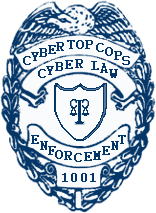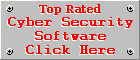Spybot - Search & Destroy Review
Version 1.4by Coenraad de Beer (Webmaster & Founder of Cyber Top Cops)
Posted on 13-01-2007
Spybot - Search & Destroy. The name says it all. It is one of the most popular free anti-spyware programs. If you're looking for a free anti-spyware application that packs the punch, then Spybot is the one for you.
Requirements:
- Microsoft Windows 95
- Microsoft Windows 98
- Microsoft Windows ME
- Microsoft Windows NT
- Microsoft Windows 2000
- Microsoft Windows XP
- Minimum of 10 MB free hard disk space, more recommended for updates and backups
Spybot does not seem to have specific hardware requirements and even runs fine on Pentium II systems.
Installation
One of those Hit-The-Next-Button-Until-It-Is-Finished installations. When you start the application for the first time, you will get a quick wizard taking you through the final steps of the setup process. Here you create a snapshot of your registry, update the Spybot-database and Immunize your system against known threats.
Automatic Updating
Spybot has no auto update feature. Updates have to be initiated manually through the Update feature. Updates install automatically once downloaded.
Real-time Protection
Spybot - Search & Destroy has a very impressive Real-time Protection system, divided into 3 different layers.
- The first layer is the Immunize function, which prevents known threats from infiltrating your system. It's like taking your PC for a vaccine against spyware.
- The second layer is the SD Helper also known as the download blocker. It blocks harmful downloads in Internet Explorer.
- The third layer is the TeaTimer resident shield that provides system wide protection. It detects changes to the Windows Registry and known spyware trying to enter your system.
The TeaTimer shield instantly kills bad programs before they start and displays a little screen giving you the following options for dealing with the specific threat in the future:
- You can choose to be informed when the process tries to start again.
- You can have the process automatically killed.
- You can allow the process to run.
- You also get the chance to delete the file associated with the process.
The effectiveness and functionality of the TeaTimer has been greatly enhanced in version 1.4. We have seen a couple of malicious programs getting past the TeaTimer shield, but the TeaTimer shield still remains the best free resident protection against spyware.
You can enhance your Internet Explorer Immunity by installing JavaCool Software - SpywareBlaster, which provides effective ActiveX protection in Internet Explorer as well as Mozilla Firefox.
Resource Usage
Very clever resource management. The TeaTimer resident shield only uses 5MB of system memory and the system stays very responsive even during scans.
Isolation of Threats
None. Threats are not isolated until they are removed. This does not make the program less effective but is done for a specific reason. Click here for an explanation why.
Interface
Easy and effective. Default Mode is designed for new and novice users by keeping things simple and straightforward. There is an advanced mode for the more experienced users. Advanced mode has many useful tools for the experienced user. The appearance of Spybot version 1.4 looks very professional and it is clear the developers spent quite some time on the graphical enhancements of the buttons and other interface elements. The enhanced user interface makes Spybot a user-friendly and fun application to use.
Scanning & Healing
Spybot is known for its fast scans. Scans became slower as the database grew bigger over years. Spybot does not scan every file, but rather specific and critical areas of your system where spyware normally lurks. You can make Spybot detect even more threats by adding the root of a physical drive to the Directories section. It is not recommended because this may lead to false alarms and you may end up deleting something that should have stayed on your system, so only experts should do this. You should only specify your Downloads folder in the Directories section. It is recommended by the developers of Spybot that you download all your files to this specific folder.
- Fast-scan function: No
- Scanning of Single objects: No
- Customisable scanning: No
- Boot sector scanning: No
- Memory scanning: No1
- Registry scanning: Yes2
- System Area scanning: Yes2
1. The Spybot scanner does not seem to scan the system memory but the TeaTimer resident shield does.
2. This is what Spybot - Search & Destroy was designed for, to scan your Registry and System areas.
Spybot - Search & Destroy 1.4 had a 100% success rate for fixing the problems encountered on our system during its testing phase. It took 22 minutes and 34 seconds to scan for 54885 threats at the time when we did this review. Spybot creates encrypted backups of every object it removes. This is useful if Spybot accidentally removes something that you did not want to be removed. All problems found are automatically selected after the scanning process and you initiate the healing process by clicking the "Fix selected problems" button. A snapshot of your system is created before the healing process starts (The system sometimes freezes during this process).
Un-installation
Effortless and clean un-installation.
Spybot - Search & Destroy:
| Installation: | 8 |
| Automatic Updating: | 5 |
| Real-time Protection: | 8 |
| Resource Usage: | 8 |
| Isolation of Threats: | 2 |
| Interface: | 8 |
| Scanning & Healing: | 8 |
| Un-installation: | 9 |
| Overall: | 7 |
Your system should never be without Spybot - Search & Destroy. Spybot continues to detect many spyware infections that are not detected by any of the other mainstream anti-spyware programs. We recommend that you never use it as the only protection against spyware. You should combine it with other spyware programs like Ad-Aware SE Personal and AVG Anti-Spyware to make up for its shortages.